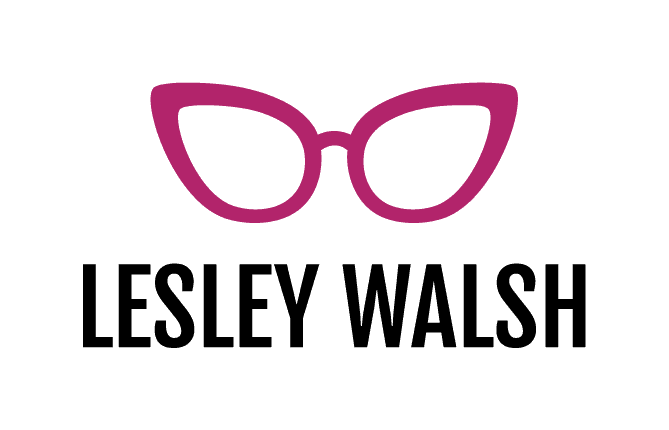What Plugins Should I use on my WordPress website?
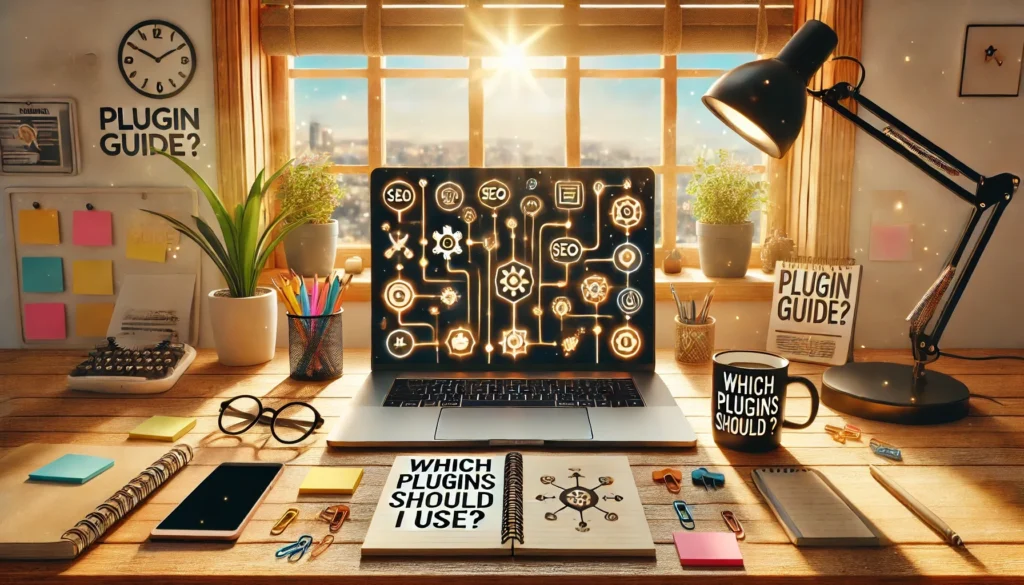
Plugins are essential tools that add powerful features and functionality to your WordPress website. Knowing the right plugins to use can enhance SEO, improve site speed, integrate forms, and create amazing eCommerce experiences. In short, they can transform both your site and the overall user experience.
However, not all plugins are created equal, and with thousands of options available, it can be overwhelming to decide which ones are best. My approach to answering the question, “What plugins should I use?” is to share what I use and why!
Disclaimer: Some of the links below are affiliate links. This means that, at no additional cost to you, I may earn a commission if you decide to make a purchase through them. I only recommend products and services that I personally use and trust.
Where do I start?
I’ll be covering hosting in more detail in another blog post, but for now, I’ll share that I currently use Hostinger. I used to use SiteGround, and while both are great, Hostinger offers much better value for money. They almost always have a deal running, and you can usually get an extra discount through my referral link – or feel free to search for Hostinger on Google if you prefer.
So, What Plugins Should I use?
When choosing plugins, it’s important to ensure they are compatible with your current setup. Always check how recently a plugin was updated and look for plenty of 5-star reviews. And don’t be afraid to ask for recommendations—after all, we love sharing our #techstack!
Here is the list of plugins I’m using on lesleywalsh.co.uk. I make it a point to check that everything is up to date and running smoothly at least once a month.
| Plugin Name | Website URL | Description |
|---|---|---|
Elementor | elementor.com | A leading page builder that allows you to create stunning, responsive websites using a drag-and-drop interface. It’s user-friendly, versatile, and feature-rich. There is a free version, but this link with take you to my affiliate offers. If you buy a license now, and upgrade later, you’ll get the amount left credited to you. This is the only plugin I pay for! |
Hostinger Tools | hostinger.com | Offers a set of tools provided by Hostinger to manage and optimize your website. It integrates smoothly with their hosting services, making site management easier. It’s not worth having it without Hostinger. |
Litespeed Cache | litespeedtech.com | A powerful caching plugin that speeds up your website by optimizing performance and reducing load times. It’s especially effective when paired with LiteSpeed servers. Your hosting may have a recomendedone included. |
SiteKit by Google | sitekit.withgoogle.com | An official Google plugin that integrates Google Analytics, Search Console, AdSense, and PageSpeed Insights directly into your WordPress dashboard, providing valuable insights. A massive time saver. |
Redirection | redirection.me | A simple but powerful plugin for managing 301 redirects and tracking 404 errors, helping to keep your site’s links working properly and improve SEO. |
Elementor Header & Footer Builder | wordpress.org | An extension for Elementor that allows you to create custom headers and footers without needing to code, offering more design flexibility and consistency across your site. |
Amazon Affiliate Connector | wordpress.org | Helps you easily integrate Amazon affiliate links into your site, making monetization straightforward for those participating in the Amazon Associates program. |
Wordfence Security | wordfence.com | A comprehensive security plugin that offers firewall protection, malware scanning, and login security. It’s essential for keeping your WordPress site safe from threats. |
Yoast SEO | yoast.com | A highly popular SEO plugin that helps you optimize your content for search engines, providing real-time feedback and recommendations to improve your site’s ranking. |
Yoast Duplicate Post | yoast.com | Allows you to easily duplicate posts or pages, making it simple to replicate content templates and streamline content creation. It’s a great time-saver. |