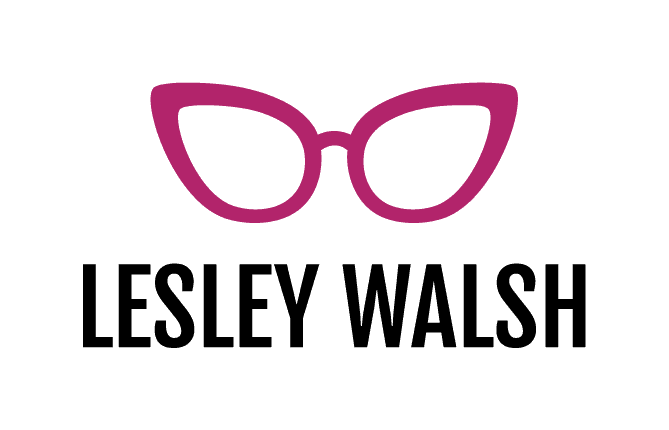Using Canva Bulk Editor to Create Movie Quote Designs
Key Steps
- Open Canva and create a Desing. I have chosen 1080 by 1920 image.
- Design the layout for the movie quote, including text and any additional elements.
- I used ChatGPT to request 25 funny movie quotes in CSV format.
- Download the CSV file containing the movie quotes.
- Open Canva’s bulk create feature and add the CSV file data.
- Connect the quote and movie name columns from the CSV file to the design elements.
- Generate 25 designs using the connected data.
- Review the designs and make any necessary adjustments for consistency and aesthetics.
Cautionary Notes
- Make sure the design elements are properly aligned and formatted for a cohesive look.
- Double-check the data connection to avoid errors in the generated designs.
- Make sure to download the CSV file with the movie quotes for use in Canva.
Final Tips
- Use consistent fonts and colours for a professional look across all designs.
- Group related design elements to maintain alignment during data connection.
- Review and edit the generated designs for any necessary adjustments before finalising.
Work With Me
Work with me 1-2-1, creating courses and websites, fixing DNS and email problems.